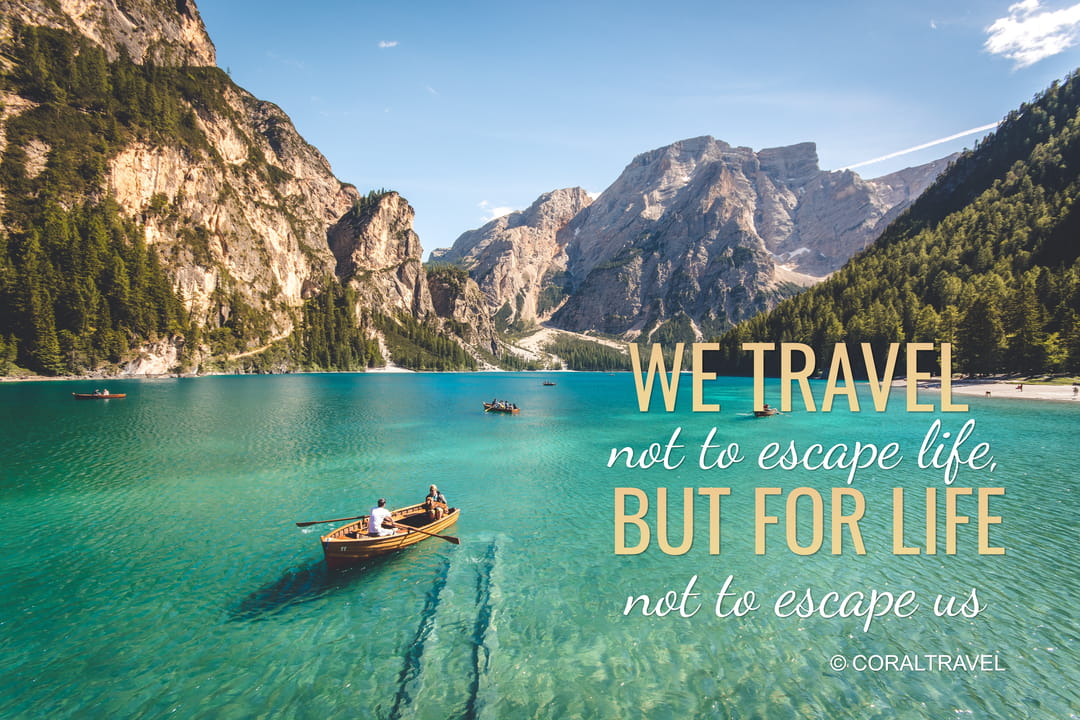Since its debut in 2007, the iPhone’s camera has evolved significantly. These days the resolution and the quality of images that these tiny cameras produce is truly astounding. Moreover, sometimes, it’s even impossible to tell whether a photo was taken on an iPhone or a digital camera. It sounds great but there’s a downside.
 Visual Watermark
Visual Watermark by
by