In this day and age, you’ve probably worked with or, at least, come across PDF before. It’s astoundingly wide-spread. But have you ever wondered why that is? If you want to learn all the important basics of this versatile format, you’ve come to the right place.
Here, you will discover what PDF stands for, where it’s often used and how exactly you can work with these files. By the end of this guide you will be equipped with all the knowledge you need.
Let’s get started!
What Does PDF Stand For?
The PDF abbreviation actually stands for Portable Document Format. This file format is an open standard which is maintained by the International Organization for Standardization (ISO). It was standardized as ISO 32000-2.
PDF was created in the 1990s by Adobe Systems. Digital documents weren’t common, and Adobe’s developers wanted to change that. They wanted to create a file format that would make the exchange of digital documents easier and more accessible.
Different PDF File Types
This may come as a surprise, but there’s not just one, but actually nine different types of PDF:
- PDF is actually a standard of this file format. This type is the most widely used.
- PDF/A tends to be utilized by those who need to store files long term – managers and archivists.
- PDF/E supports engineering, construction and manufacturing specifications.
- PDF/X supports graphics much better than the standard PDF when sharing and printing. For this reason this type is popular among graphic designers and print professionals.
- PDF/VT is similar to the PDF/X format yet this type offers additional customization features.
- PDF/UA provides enhanced readability, assistive technology, and navigation for individuals with disabilities.
- PAdEs is actually a set of extensions and restrictions for electronic signatures. With its help, you can add a unique digital stamp to your documents.
- PDF Healthcare is usually used for managing and handling healthcare information.
- Searchable PDF is basically a standard PDF, but with a search function.
Why PDF Is So Popular
You will be amazed by the number of advantages this file format has. You can:
1. Add Multimedia
It’s possible for a PDF to contain text, images, audio, video, links, interactive fields, vector graphics, buttons and some other elements.
2. Sign Documents
You can easily sign PDF electronically. In other words, if you receive a digital document that needs to be signed, you don’t need to print it. You can add a digital signature on a PC, laptop or even a mobile device, then send the document back. This can be done using Adobe Acrobat Reader or Acrobat Sign. It’s also possible to use some other apps if you happen to have a digital image of your signature.
3. Maintain Complex Formatting
PDF preserves the original formatting no matter what. Think of a PDF document as a digital printout that stays consistent irrespective of software or device you open it on. PDF can perfectly maintain fonts, images, colors, structures and overall formatting across different platforms. This is why PDF is universally compatible with different devices and operating systems.
4. Search Through the Content
When you open a PDF in Adobe Reader, you can easily search for the necessary word or phrase. It’s also possible to use a table of contents – unlike a printed book, here all the chapters or sections can be linked to the respective pages. This speeds up the process of searching for a specific piece of content.
5. View Documents on Any Device
PDF can be opened and viewed on any device and any operating system. For instance, you can easily send a PDF to a Mac user even if you created your file on a Windows computer. On top of that, the recipient won’t even need any special software to open, view and edit your PDF file on Mac.
Of course, there are apps that work with PDF, and they make viewing PDFs much easier and better. But you can actually view a PDF document using a browser. The same cannot be said for Word files, for instance. MS Word is another software that’s extremely popular for working with documents. The main limitation of Word documents is that you need Microsoft Word to open and view them. So, if the recipient of your document doesn’t have MS Word installed on their device, they won’t be able to open your file.
6. Ensure the Contents Won’t Be Changed
Word files are easy to edit, while PDF files are not. If you receive a Word file, you can open and edit it easily. But editing a PDF is much more complicated because you will need some special advanced software for this.
7. Create a PDF Easily
Creating a PDF is much easier than editing. First of all, you can save a Word document, Excel spreadsheet or PowerPoint presentation as a PDF. All you need to do is go to File > Save as Adobe PDF. And your file will be converted to PDF. But there’s also another way! Say, you want to save a webpage as a PDF. Right-click on this webpage, then choose Print. You will see the Print dialogue box open. Choose Save as PDF and that’s it!
8. Keep Documents Safe and Secure
The popularity of PDF is also rooted in the security of this format. You can set different levels of access. For instance, you can set a permission password, which will prevent a recipient from copying the content of your PDF. Also, it’s possible to set a password for opening a PDF – only the person who knows your password will be able to open the document. You can also add a watermark to PDF or a certificate-based signature to secure your documents.
Unfortunately, some disadvantages follow from the benefits:
- PDFs are difficult to edit. Of course, if you don’t want anyone to change the contents of your files, this can be great. But what if you noticed a spelling mistake? Or maybe someone sent you a form to fill out, but for some reason this form is non-interactive? In other words, what if you actually need to edit a PDF, but you don’t have the right means for it? Then this can be a problem.
- Files of different formats can be easily converted into PDFs. For instance, you can create a Word file and save it as a PDF. But things are not the same if you need to convert a PDF into a different format. It’s possible, of course. But you will need to use a third-party online converter (like Convert to JPG) or some special software for this. On top of that, the original formatting might get messed up during conversion.
- Finally, most PDF files are easy to print, yet some documents might be difficult to read – especially if you are using a mobile device with a small screen.
What Is PDF Usually Used For?
Since PDF is a versatile and accessible format, it’s quite commonplace. It is mostly used for:
Documents
PDF is secure and can easily be viewed on any device, plus the original formatting will be maintained no matter what and you can add an electronic signature. Considering all this, PDF is absolutely perfect for sharing and storing reports, contracts, agreements, CVs and other types of documents.
Manuals and E-books
If you’ve ever bought an e-book, there’s a high chance that it was in the PDF format. PDFs are impossible to edit, which is exactly what authors of manuals and e-books want. People also can bookmark pages and search through the contents of the file. On top of that, PDF can display graphical content pretty well.
Interactive Forms
PDF is usually used for creating interactive forms. You will be able to enter all the necessary information directly into the document. What’s more, you will be able to type in words only into the empty fields without making any changes to the parts that shouldn’t be changed. It’s a great and convenient way to collect and process data. For instance, if you apply for a remote job, you might need to fill out an interactive online application.
Archiving
Keeping records is highly important. Companies, hospitals, newspapers and so on have to archive important documents. Back in the day, they actually had to keep tons and tons of printed documents, but nowadays, nearly everything is digital. As you can imagine, it’s vital to maintain the original structure, formatting and contents, which is exactly what PDF provides. This is why this file format is often used for record-keeping.
Printing
PDF supports a large number of fonts, color profiles and high-quality images. So, if you want to print out a document, it’s a good idea for its digital version to be in PDF. Especially, if this document has lots of graphics.
Of course, there is a vast variety of industries where PDF is used. These are just a few of the most common examples.
How To Work With PDFs
Now, let’s take a look at how exactly you can work with PDFs. Do you want to know how you can open and view a PDF file? It’s incredibly simple and you can actually do that in a variety of ways:
Adobe Acrobat Reader
This software is commonly used for working with PDFs. It has a free and a paid version; the latter one offers a broader set of tools and features as well as actually allows you to edit PDFs. Don’t worry, you can use the free version to navigate and search through pages, zoom in and out and some other things. What’s more, Adobe Acrobat has a desktop version as well as a mobile version, so you can use it on different devices.
Different Browsers
Yep, pretty much all the popular browsers – MS Edge, Google Chrome, Opera, Safari, etc – allow you to open and view PDF files. It’s pretty great since you probably already have a browser and there’s no need to install any additional software; you won’t even need to install any special plug-ins. What’s more, MS Edge actually allows you to highlight some parts of text as well as type in something on a PDF file.
Preview
If you are a Mac user, then you can easily view PDFs using the built-in Preview app. It also allows you to annotate PDF documents as well as highlight bits of text.
Now, let’s talk a little bit about editing PDFs.
As it has already been established, editing PDFs is usually a challenge and requires some special software. Plus, if you received a file with a restriction on editing, you won’t be able to make any changes even if you have all the necessary means. So, how exactly can you edit a PDF?
Adobe Acrobat Pro
This is the advanced version of Adobe Acrobat and, of course, you will need to pay for it. But you can actually use it to make all kinds of changes: you can edit the already existing text as well as delete it. You can add new bits of text, rearrange pages and insert images and other elements. And the best thing about this advanced software is that no matter how complex the formatting is, nothing bad will happen to it.
MS Word
It is actually possible to edit a PDF in Microsoft Word. However, you will need to convert your PDF to the editable Word format first…and MS Word offers a more limited set of tools and features than PDF. It’s a word processor, after all. Because of this, after the conversion, the original formatting might not be preserved correctly especially if it’s very complex and has lots of different elements. If your PDF mostly consists of text, then you will be able to edit it in MS Word without any issues, then export it back as a PDF.
Online Apps
Finally, there are lots of online converters and PDF editors. You can use a converter to convert a PDF file into a different format that’s editable and then make the necessary changes. But of course, this might have a negative effect on the formatting. If your file has a complex formatting, it’s better to opt for using an online PDF editor.
Conclusion
Now you know what PDF stands for as well as why it’s so popular. It’s a very secure, accessible and versatile file format that’s perfect for e-books, documents, agreements, manuals, interactive forms and so on. It might be challenging to edit it, but you won’t have any troubles to open and view a PDF file. Additionally, there are some uncomplicated ways to make some minor changes to PDFs.
 Visual Watermark
Visual Watermark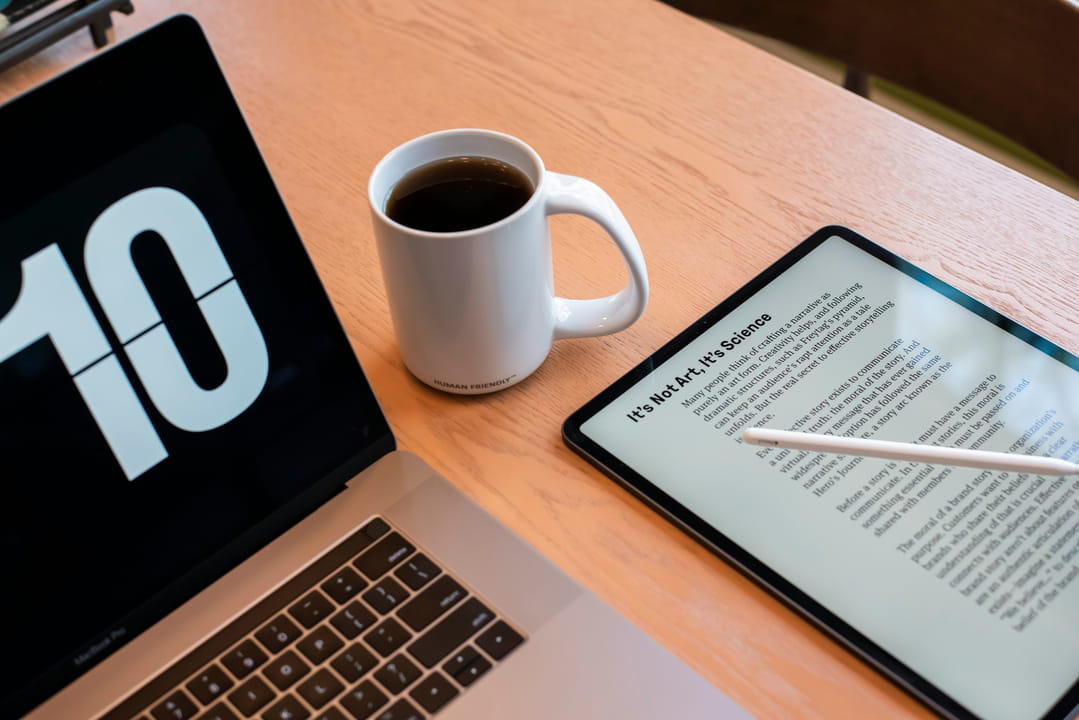
 by
by 