Watermark Photos Without Internet Connection
Here are the main benefits of watermarking offline:
1. Works Without Internet Access
Visual Watermark works on your computer, not on the internet. Even if you have slow internet connection, or your computer gone offline, you will still be able to protect your pictures.
2. Faster Processing Speed
Watermarking photos locally is also much faster than using web tools. Modern cameras produce very big images. Sending them even over fast network connections takes a lot of time. Visual Watermark starts watermarking your photos instantly.
3. Full Control Over Your Content
Working offline means nobody can access your originals. When you use a webservice, their owners get access to your originals. Nobody knows how they will use them, especially if you use a free web service.

Design Custom Watermark
Visual Watermark has many watermark elements. Watermark photos using text, brand, site URL, logo and © symbols. You can adjust the watermark the way you like: make it small or big, opaque or transparent, rotated or straight.
The app comes with more than 900 fonts and 66 effects that you can use to make a truly unique watermark. You can also use your own fonts or fonts you get with Monotype or Adobe font subscriptions.
The app allows you to save watermarks for later use or share them across your office. You can create as many watermarks you need.

Choose Watermark Position For Every Picture In The Batch
Visual Watermark allows you to watermark landscape, portrait and cropped photos at once. Drag all photos into the app and design your watermark. The app will automatically correct its size and position where necessary.
You can customize the position and size chosen by the app. Please click Preview button on the 3rd app screen. This will open a dialog where you can preview how the watermark looks on every picture in the batch. You can set individual watermark positions where necessary.
Automatic Watermark Position and Size

Manual Watermark Position and Size
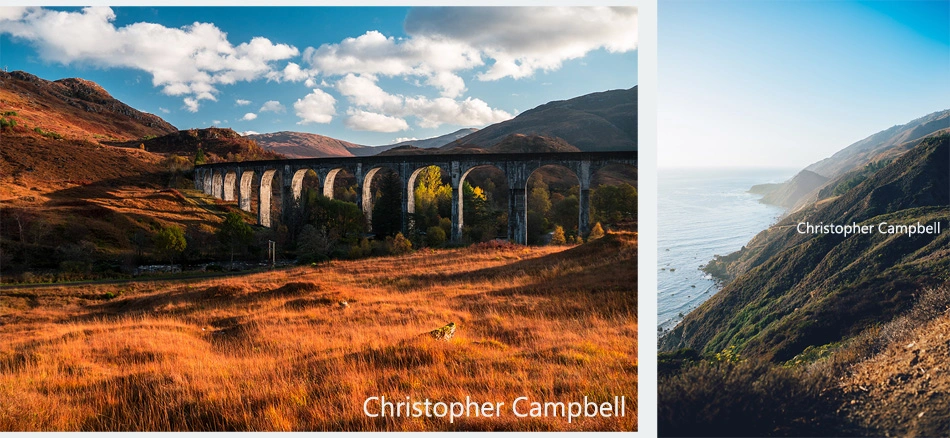
Protect Against Automated Watermark Removal
Some companies develop watermark removal algorithms. They work by analyzing a batch of watermarked images, figuring out what part of the picture is a watermark. Then they’re able to completely remove it. Photo stock websites are especially vulnerable, since they place the same watermark across all photo previews.
Visual Watermark slightly randomizes watermarks to make them more robust.
Every picture gets a copy of watermark that looks almost the same but actually is a little bit different. This makes it harder for automated algorithms to wipe the watermark completely.
How To Make A Watermark - Video Guide
Here is a step-by-step video guide on how to use the app to watermark your photos:
If you need to watermark photos on your phone, tablet or Chromebook, check our online watermarking app.
Step 1 – Select Photos For Watermarking
Drag and drop photos or entire folders to Visual Watermark, or click ‘Select Images’ and choose required photos/folders in the ‘Open File’ dialog. To select all photos contained in a folder, press Ctrl+A on Windows or Cmd+A on Mac.
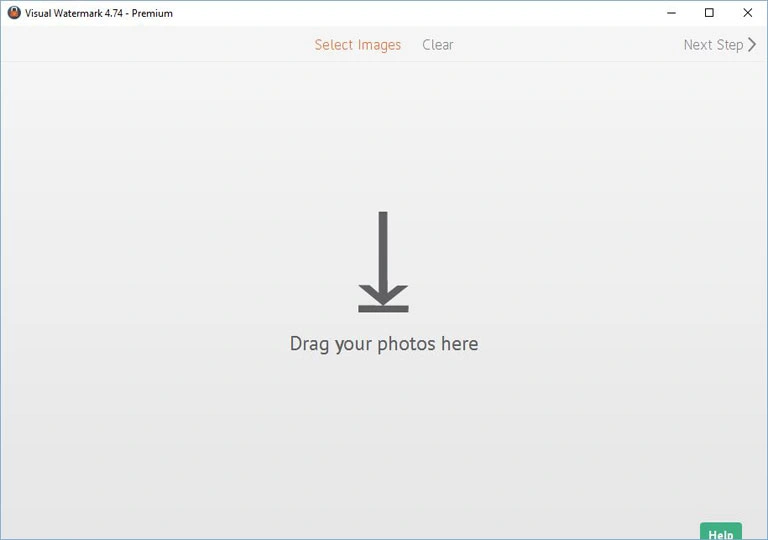
To clear selected images, click the ‘Clear’ button.
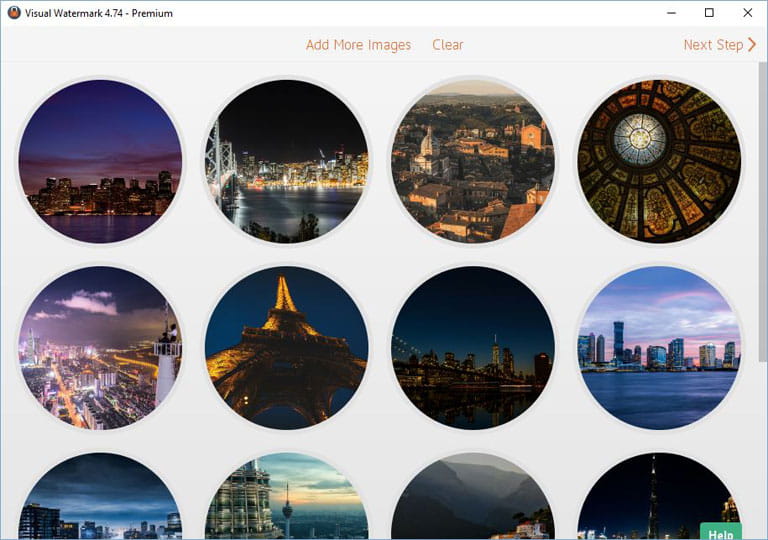
Step 2 – Create Your Brand New Watermark
At this step, you can customize the watermark (layout, position, rotation, opacity and auto-scale) and make it look personal. You can add a logo (Add Logo), plain text (Add Text) or a combination of both (Add Group).
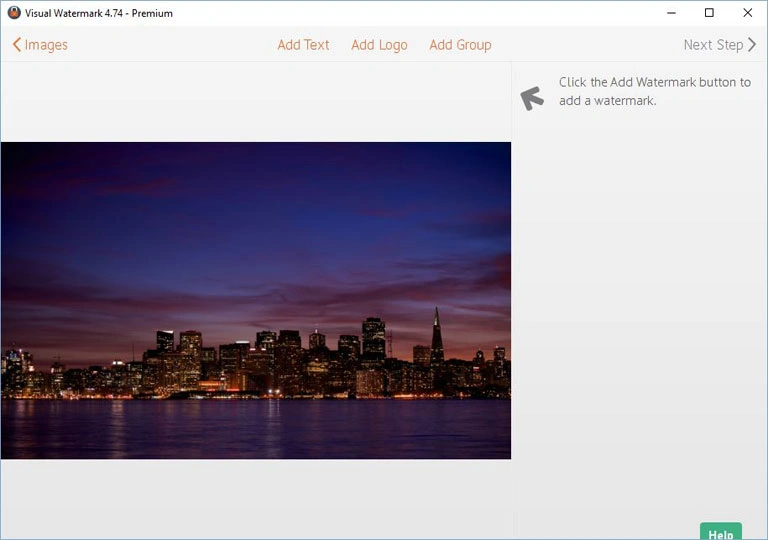
Visual Watermark puts 10 built-in watermark templates to help you quickly create your own watermark. A watermark template can contain a logo and up to three text lines. You can add as many watermark templates as required to compose your brand new watermark.
Click the ‘Add Group’ button and select the required template. To provide your own logo, select a watermark template with the ‘Logo’ glyph.
Depending on a template you have selected at previous step, you should specify your own logo and text (title and/or subtitle, phone number, etc.).
Click a watermark element (logo or text) to select it. The second click selects the entire watermark group (template).
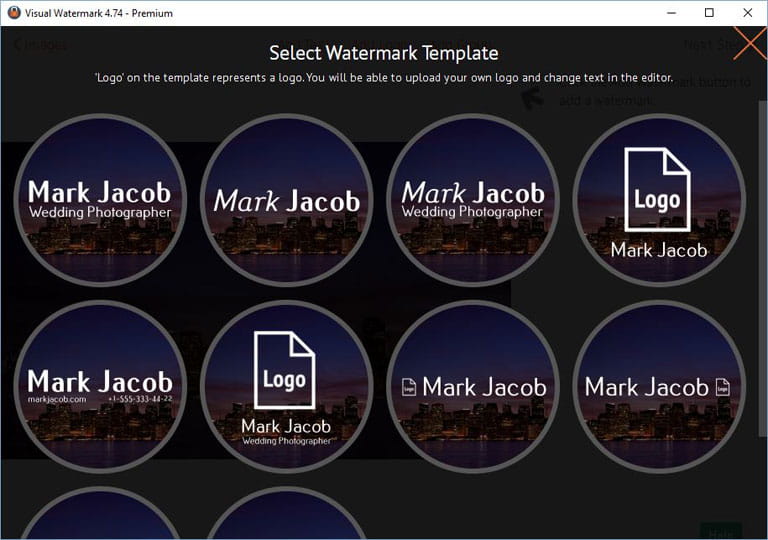
Watermark Position
Once an entire watermark or its element is selected, it becomes possible to change watermark position and customization options appear on the right. Click the watermark and drag it to change watermark position. You can use arrows on your keyboard to move the watermark as well.
Changing Appearance
All available customization options are displayed to the right.
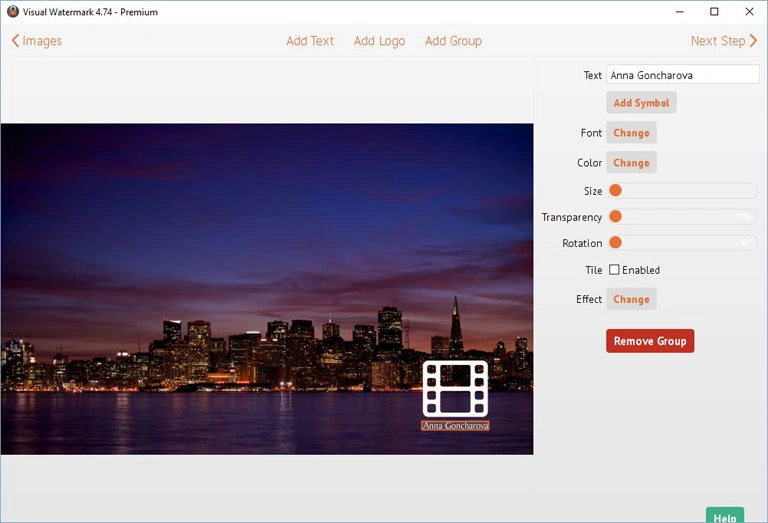
Watermark customization options include:
- Scale & rotate the watermark at the specified location.
- Specify the watermark’s opacity from 100 possible levels.
- Specify 2 of 66 visual effects.
- Enable the Tile option to fill image with your watermark.
- Select one of 926 fonts.
- Specify the text brightness and color using the Color Wheel.
- Specify your own logo and remove the background color from it.
Re-using Watermark Templates
Visual Watermark automatically saves your watermark template. Next time you open the app, it will load previously used watermark template automatically. If you don’t want to use the same watermark template again, click Remove Watermark button on the right.
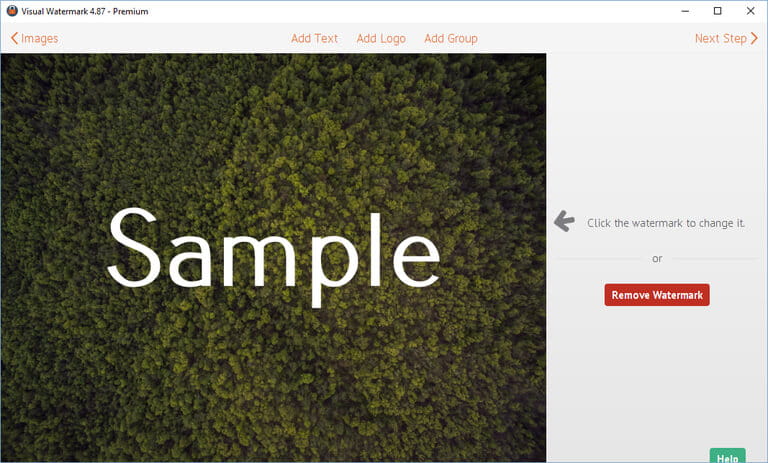
If you want to use older watermark template, click Next Step button in the top-right corner to go to the screen #3.
If your watermark template is empty, Visual Watermark will offer you to use one of older watermark templates or create a new one.
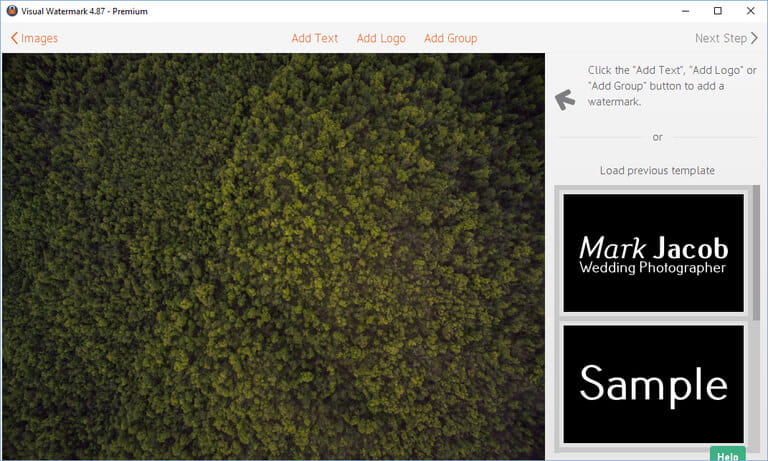
Visual Watermark saves up to 10 watermark templates. Simply click on the watermark template to load it.
Step 3 – Specify Output Settings and Watermark Photos
Visual Watermark provides the following output options:
Output Folder. Click ‘Change’ and select the required folder. Note you cannot export images to the folder which contains original images.
Auto-Scale Watermarks. If this option is enabled, Visual Watermark automatically adjusts the size of watermarks for cropped and hi-res images in the same batch.
Keep Folder Structure. If this option is enabled, Visual Watermark preserves image folders. This option appears automatically if you select photos from several folders.
Image Quality. Choose one of the following compression levels: Medium, Good, Superb and Maximum. The higher image quality (resolution), though, the larger the file size.
Resize Photos. Select one of the following resize methods: Do not resize or Fit image width/height to the specified number of pixels. Don’t publish high-res photos online to avoid them from being stolen.
Rename Photos. You can leave file names unchanged or provide new names to prettify camera file names.
Metadata Copyright. Allows you to specify your copyright and contact information. This information is added into the image metadata (EXIF) and isn’t visible. It can be read using the file dialog (Windows) and Preview app (Mac).
Once all required output settings are specified, click ‘Watermark’ to start watermarking your photos.
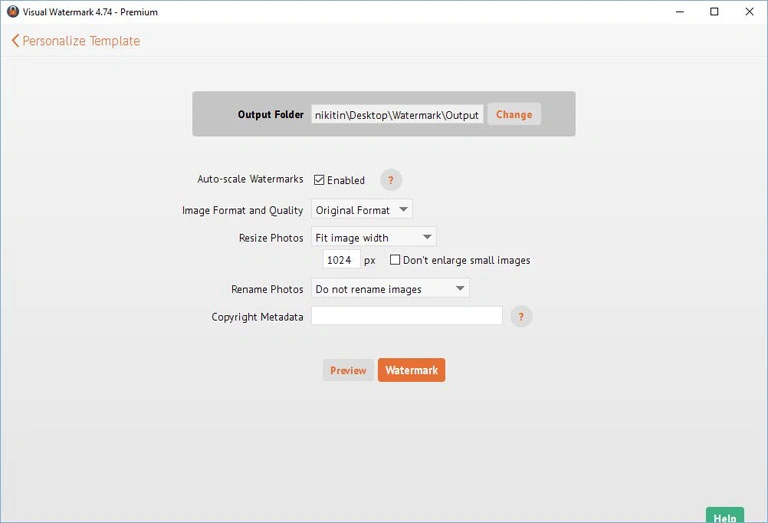
Step 4 – Save Your Watermark
Visual Watermark will automatically save your watermark template when you quit. Next time you open the app, it will load previously used watermark automatically.
To send the template to another computer, save it to a file. Click the Export Watermark Template button, select the location and specify the file name. Watermark templates are stored in VWM4 file types. To load the watermark, double click a file with the required watermark. Visual Watermark will start and load your template.
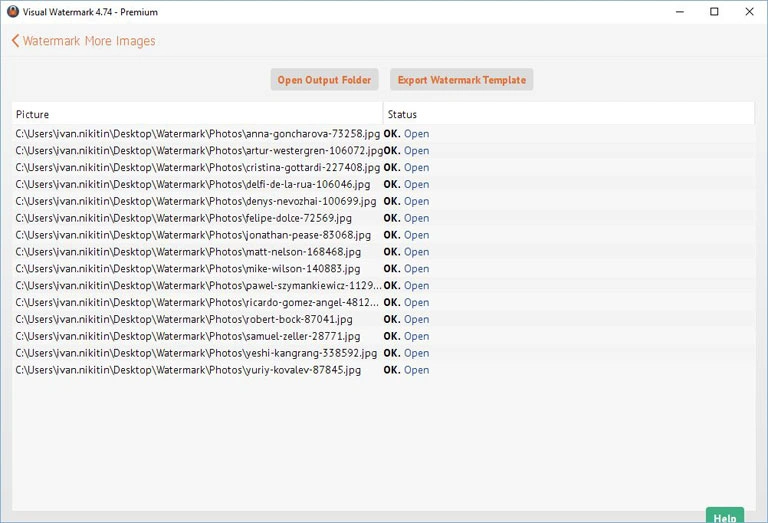
How to Add Watermark to Photos for Better Protection?
You won’t make your photo 100% thief-proof by simply adding a watermark. You see, watermarks can be quite powerful but only if you design and position them properly.
Here are a few tips on how to add your watermark to the photo in the best way:
- Place your watermark in the center of an image. This tends to be the most detailed part of an image. Therefore, it’ll be nearly impossible to remove your watermark without any artifacts – even with advanced removal tools. On top of that, it’ll be hard not to notice your watermark, which will scare away the majority of thieves. If you are worried that your watermark on a photo will be too obtrusive, as an option, you can lower its transparency quite drastically.
- Make your watermark large enough. This will also make it impossible to remove it seamlessly. It’ll be best if your watermark covers approximately 30% of your image.
- Fill your photo with repeated watermarks. Use the Tile feature for that. This will ensure a maximum level of protection. You can make your watermarks less distracting by lowering their opacity and adjusting the space between them.

 Visual Watermark
Visual Watermark